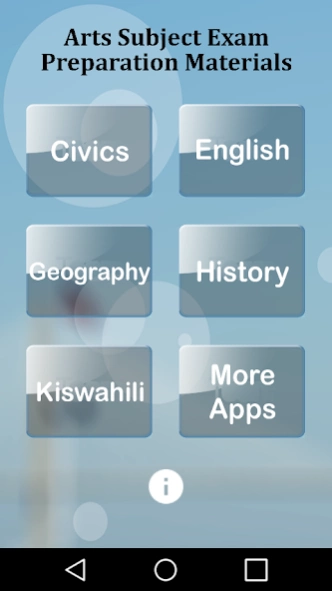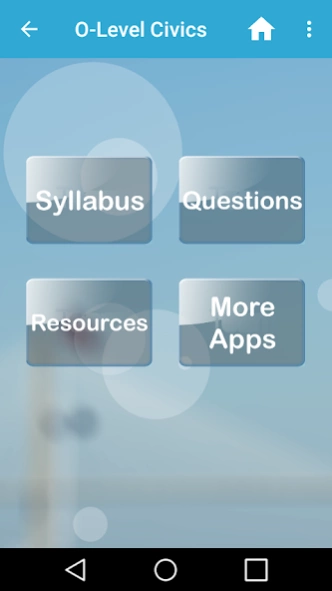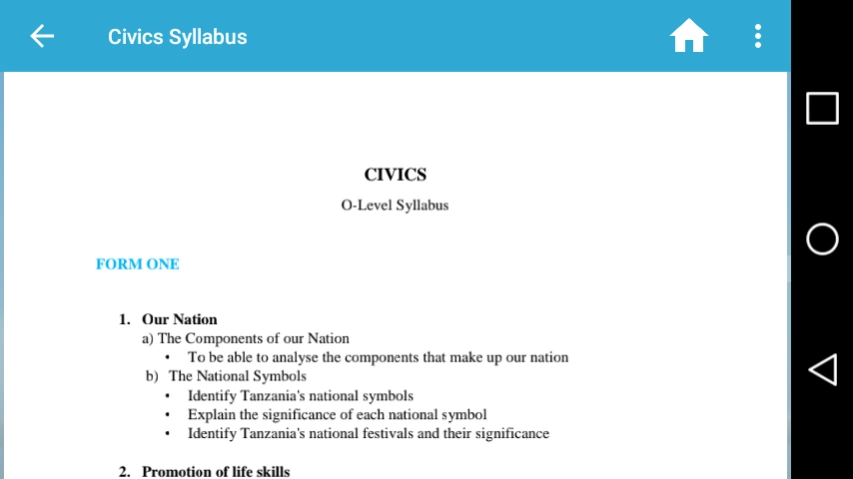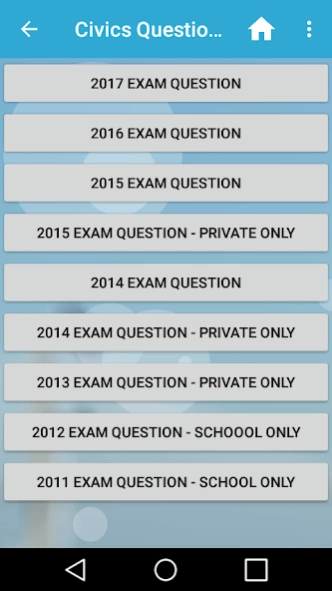O-Level Arts Subjects 1.0
Free Version
Publisher Description
O-Level Arts Subjects - "O-Level Arts" collection of Civics, English, Geography, History and Kiswahili
"Perfect Practice Makes Perfect"..."Elimu ni Ufunguo wa Maisha"
"O-Level Arts" application is a collection of Civics, English, Geography, History and Kiswahili questions from national exams from 2017-1997. This app provides availability of Civics, English, Geography, History and Kiswahili exams, syllabus and other resources to all students on their mobile devices (tablets, smartphones, etc). Students can now use this app to practice to solve Civics, English, Geography, History and Kiswahili problems that are most likely to be encountered in O-level secondary school exams.
Teachers and parents can be confident that students are preparing and learning the fundamentals needed to undertake O-level exams with a sound knowledge to answer term, mock and national exams related questions.
Yes, together we can improve our education one subject at a time.
Works off-line (no internet connection required)
Great for : NECTA, KCSE
HAPPY READING!
About O-Level Arts Subjects
O-Level Arts Subjects is a free app for Android published in the Teaching & Training Tools list of apps, part of Education.
The company that develops O-Level Arts Subjects is JSL Educational Services. The latest version released by its developer is 1.0.
To install O-Level Arts Subjects on your Android device, just click the green Continue To App button above to start the installation process. The app is listed on our website since 2019-01-13 and was downloaded 0 times. We have already checked if the download link is safe, however for your own protection we recommend that you scan the downloaded app with your antivirus. Your antivirus may detect the O-Level Arts Subjects as malware as malware if the download link to jsl.educational.services.OLevelArts is broken.
How to install O-Level Arts Subjects on your Android device:
- Click on the Continue To App button on our website. This will redirect you to Google Play.
- Once the O-Level Arts Subjects is shown in the Google Play listing of your Android device, you can start its download and installation. Tap on the Install button located below the search bar and to the right of the app icon.
- A pop-up window with the permissions required by O-Level Arts Subjects will be shown. Click on Accept to continue the process.
- O-Level Arts Subjects will be downloaded onto your device, displaying a progress. Once the download completes, the installation will start and you'll get a notification after the installation is finished.